Using Realtime speech LLMs to assist with service requests
Provide solutions and raise service tickets.
Initial Architecture - Version V1
Link to the architecture diagram : User draw.io to render
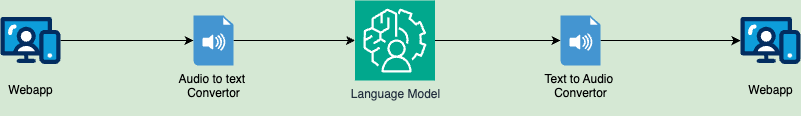
- Using webapp get the audio input from user with record button from UI
- Pass to a audio to text conversion tool (google or other services)
- Use LLM model - Open AI/Gemini to get the response back for the converted text
- Use text to speech to convert back the text generated from the Large language model
- Return the audio file to webapp
High level initial implementation for version 1 , later we will introduce chat like functionality, having context to the model on the topic, raising service tickets.(in future blogs)
Part 1 : Recording audio from user and generating a audio file
Using replit agent created a voice recording flask app which we can leverage
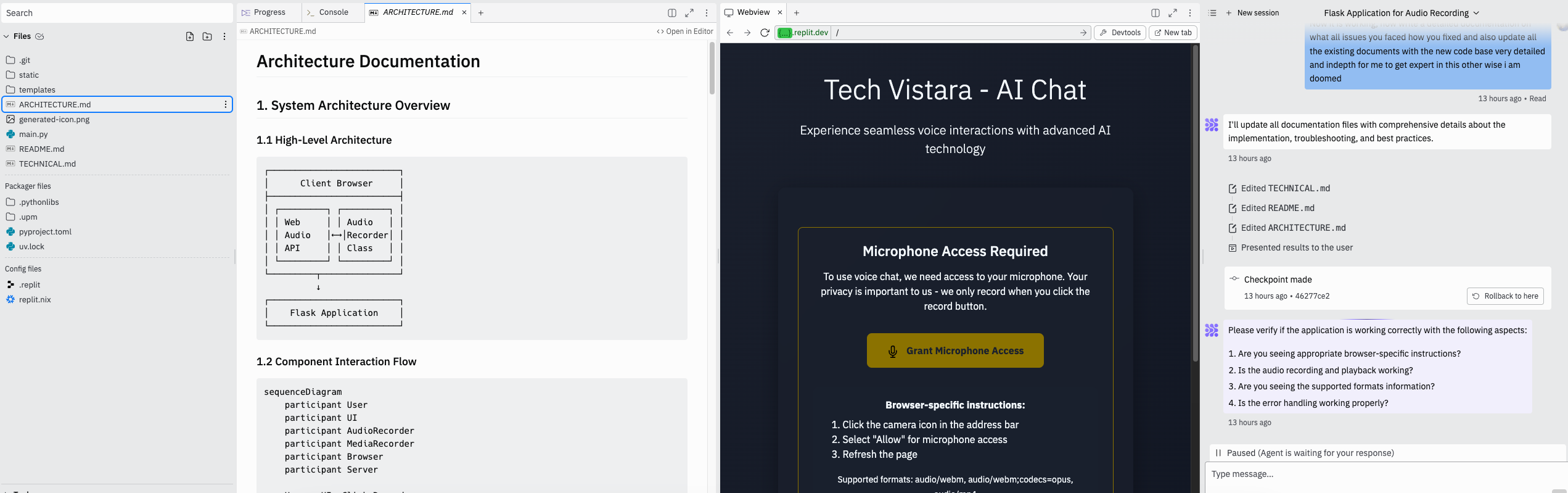
- Setting up the code base locally to test and to deploy this as webapp
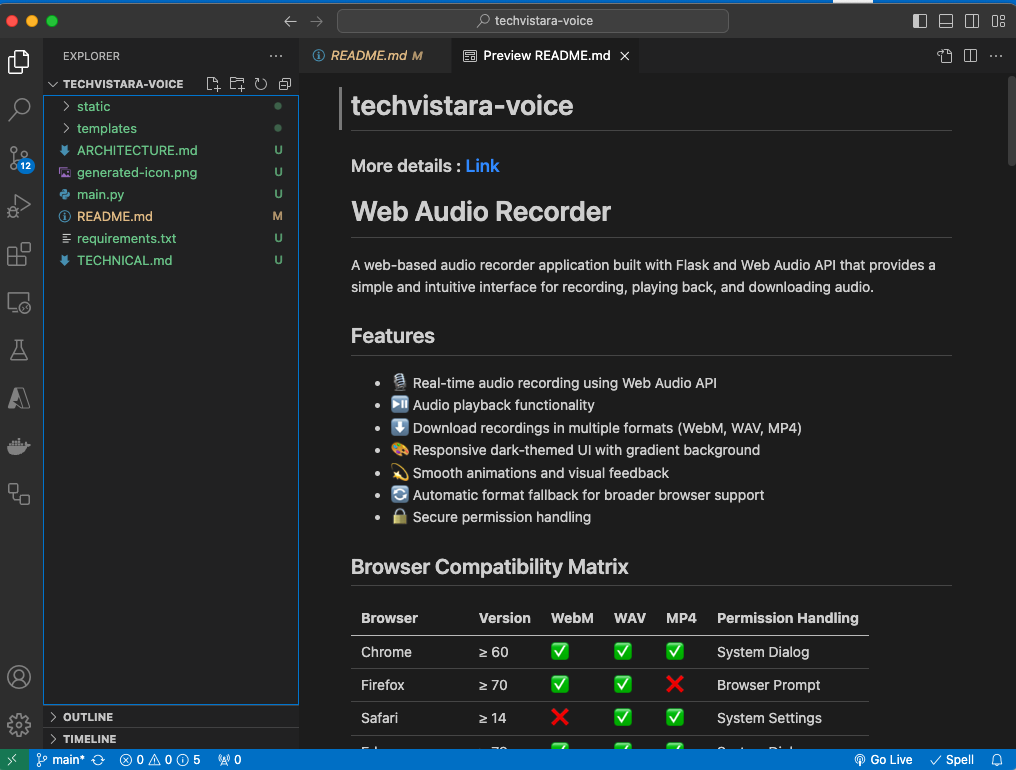
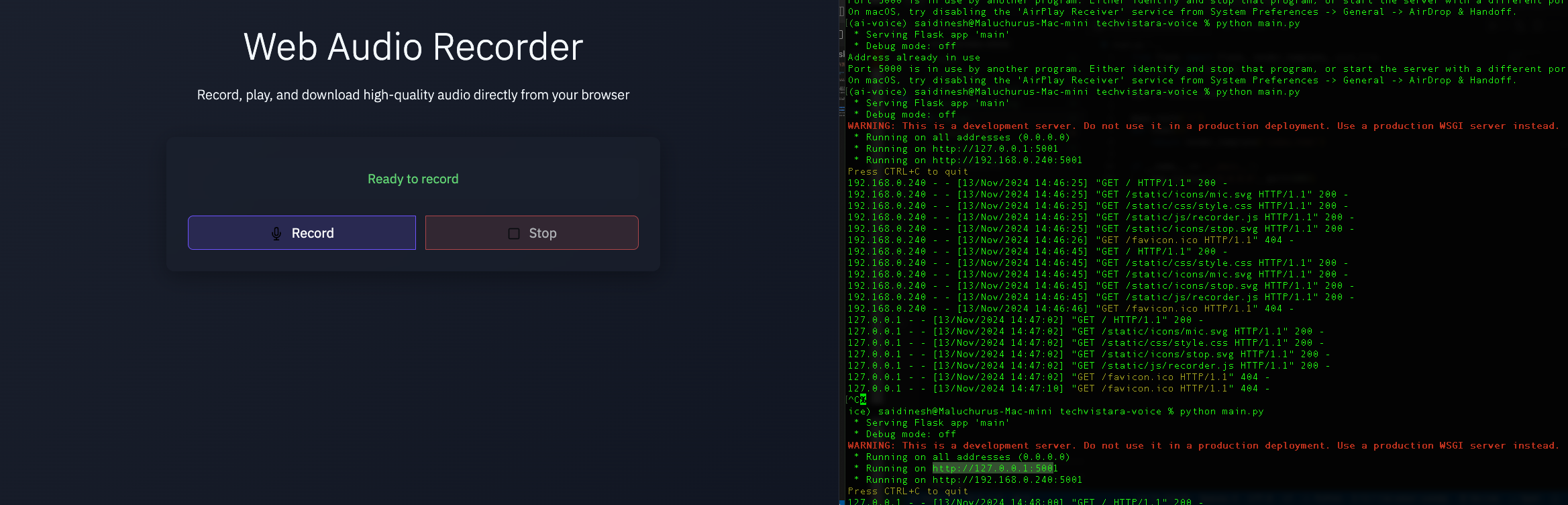
-
Pushing the code to the repo : link
-
Creating a webapp and resource group to deploy and run this app in azure : web app link
-
Enabling the deployment and attaching to the above repo, workflow yml : yml
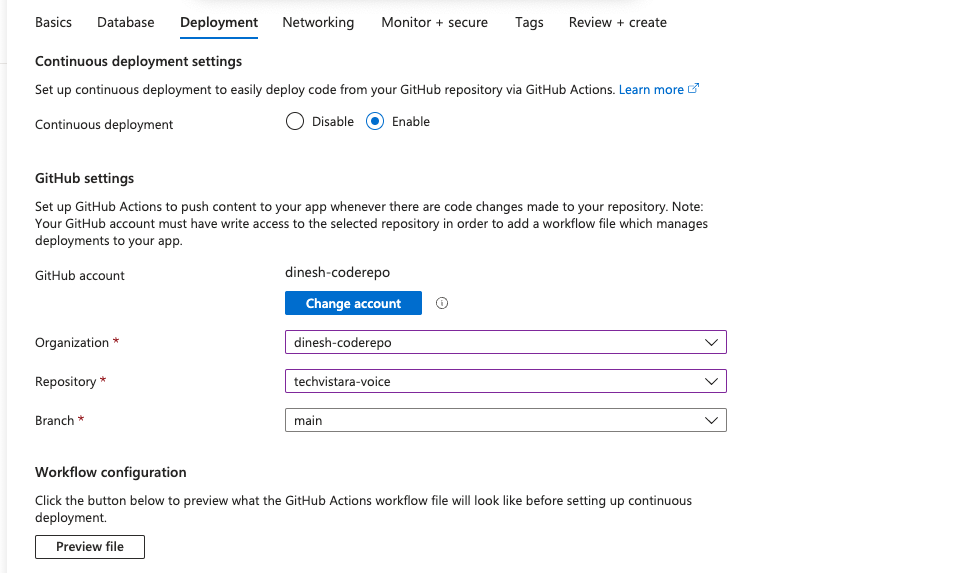
-
Following the initial blog steps to add startup command in app portal and configuring the app service to run the flask application
gunicorn --bind 0.0.0.0:$PORT main:app
- Successfully deploying the app to app service using github actions
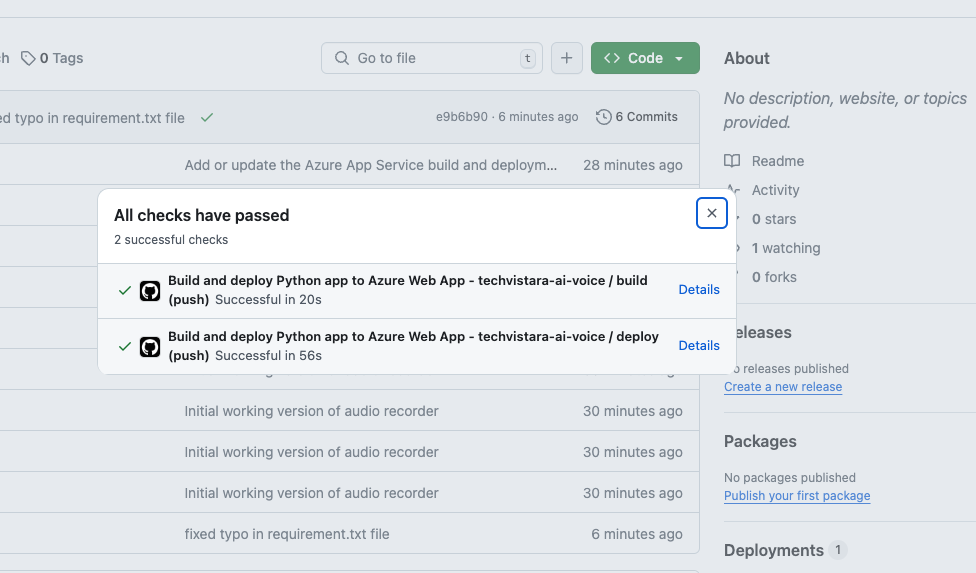
- Verified the deployment by accessing the app service link, the web server is running successfully
Link : https://techvistara-ai-voice.azurewebsites.net/
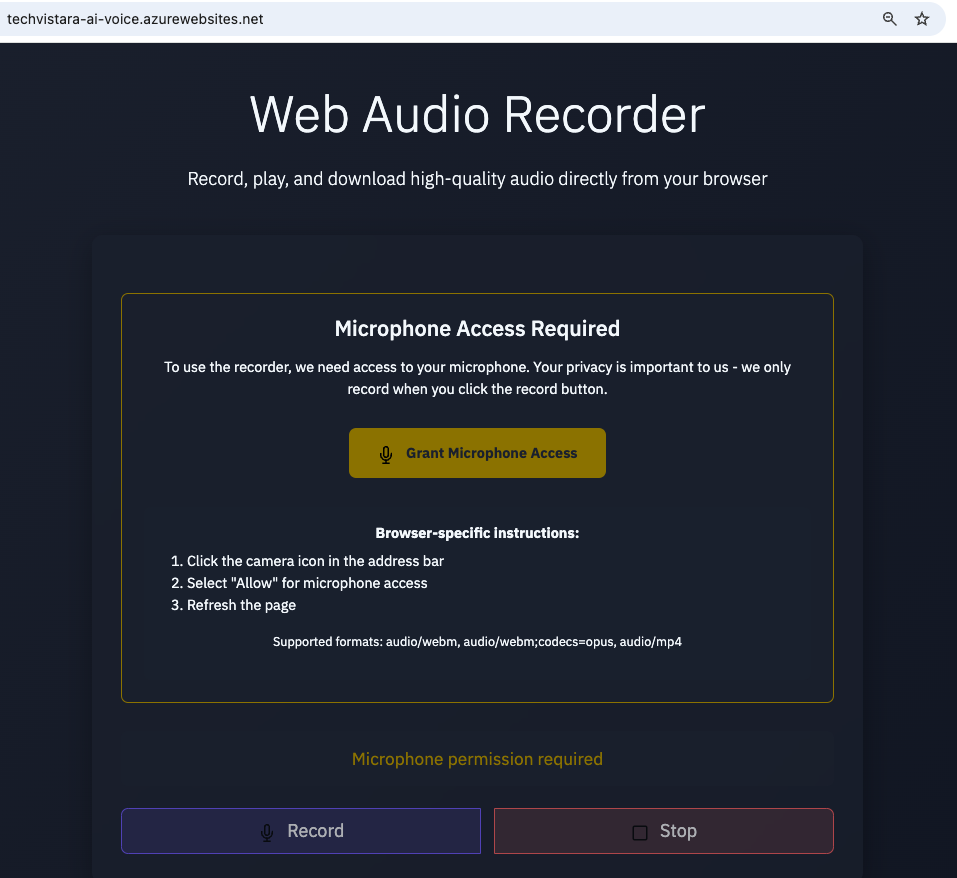
Flow diagram until completed portion
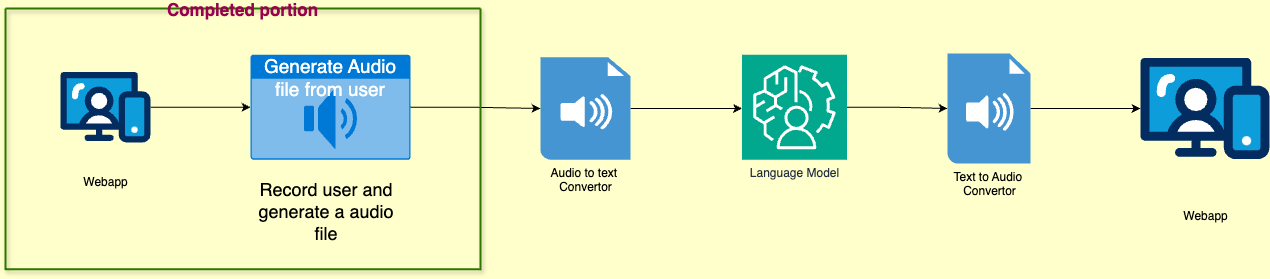
Next steps
Generating text from the generated audio file from the user
- Exploring Azure Speech to Text service